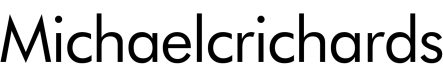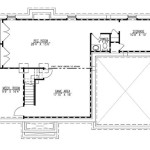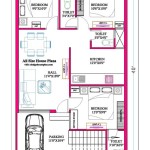Program To Design House Floor Plans
A house plan is a drawing that shows the layout of a house. It includes the location of the rooms, doors, windows, and other features. House plans are used by builders to construct houses, and by homeowners to plan renovations or additions.
There are many different programs available to design house plans. Some of the most popular programs include:
- AutoCAD Architecture: AutoCAD Architecture is a professional-grade program that is used by architects and engineers. It is a powerful program that allows users to create detailed house plans.
- Chief Architect: Chief Architect is a popular program for home designers. It is a user-friendly program that allows users to create realistic 3D models of their house plans.
- Home Plan Pro: Home Plan Pro is a simple and affordable program that is perfect for homeowners who want to design their own house plans.
- SketchUp: SketchUp is a free program that is easy to use. It is a great option for homeowners who want to create simple house plans.
When choosing a program to design house plans, it is important to consider your needs and budget. If you are a professional architect or engineer, you will need a powerful program like AutoCAD Architecture. If you are a homeowner who wants to design your own house plans, you can use a simpler program like Home Plan Pro or SketchUp.
Once you have chosen a program, you can start designing your house plan. The first step is to create a floor plan. A floor plan is a drawing that shows the layout of the rooms on a single level of the house. When creating a floor plan, it is important to consider the following factors:
- The size and shape of the lot: The size and shape of the lot will determine the size and shape of your house.
- The number of rooms: Decide how many rooms you need and what size they should be.
- The location of the rooms: Consider how the rooms will be used and how they will flow together.
- The placement of windows and doors: Windows and doors provide natural light and ventilation. Consider where you want them to be placed.
Once you have created a floor plan, you can start adding details. This includes adding walls, doors, windows, and other features. You can also add furniture and other objects to create a realistic model of your house.
Once you are finished designing your house plan, you can save it as a file. You can then print it out or share it with others.
Designing house plans can be a fun and rewarding experience. By using a program to design house plans, you can create a home that is perfect for your needs and budget.

Floor Plans Types Symbols Examples

House Plans How To Design Your Home Plan

Free House Design Home And Plans

House Plans How To Design Your Home Plan

Free House Design Home And Plans

Small House Design 2024005 Pinoy Eplans Modern Plans Floor

20 Best Floor Plan Apps To Create Your Plans Foyr

Home Design Your House

Floor Plan Creator 2d To 3d Plans

Floor Plan Creator Planner 5d