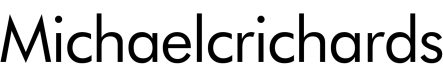How to Draw a Home Plan
Drawing a home plan is a fundamental step in the home building or renovation process. It allows you to visualize your dream home and communicate your design ideas to architects, builders, and contractors. While professional software and services are available, understanding the basics of drawing a home plan yourself can be empowering and cost-effective. This article provides a comprehensive guide to drawing a home plan, covering essential elements, tools, and techniques.
1. Gather Inspiration and Define Requirements
Before you begin drawing, it's crucial to gather inspiration and establish a clear vision of your desired home. Explore various architectural styles, browse home magazines and websites, and visit model homes for ideas. Consider the following questions:
- What is the purpose of the home (e.g., single-family residence, multi-family dwelling, commercial building)?
- What is the desired size and number of bedrooms, bathrooms, and other rooms?
- What are the functional needs and desired features (e.g., kitchen layout, laundry room, home office)?
- What is the preferred style and aesthetic? (e.g., modern, traditional, rustic)?
- What is the budget and available space?
Once you have a clear understanding of your requirements, you can start sketching initial concepts, experimenting with different layouts and room arrangements.
2. Choose Your Drawing Tools
Drawing a home plan requires specific tools and techniques. You can choose from various options depending on your skills and preference:
A. Pencil and Paper
This classic method allows for flexibility and creativity. Use a soft pencil (e.g., 2B or 4B) for sketching and a harder pencil (e.g., HB or 2H) for outlining and adding details. Graph paper can be helpful for maintaining accurate dimensions and proportions.
B. Drafting Software
Software like AutoCAD, Chief Architect, or SketchUp offers advanced features for creating detailed and professional-looking plans. These programs provide tools for drawing walls, doors, windows, and other architectural elements, as well as for generating 2D and 3D views.
C. Online Drawing Tools
Free online tools like Floorplanner and Planner 5D provide intuitive interfaces and pre-designed elements, making it easier to create basic home plans without specialized software. These tools often offer a free version with limited features or a paid subscription for advanced functionality.
3. Essential Elements of a Home Plan
A complete home plan typically includes the following essential elements:
A. Floor Plan
The floor plan is the primary view of your home, showing the layout of rooms, walls, doors, windows, and fixtures from a bird's eye perspective. It should clearly indicate the dimensions of each room, wall thickness, and the location of structural elements.
B. Elevations
Elevations are drawings that show the exterior of the house from different angles (e.g., front, side, rear). They depict the height of walls, the roofline, windows, doors, and other exterior features.
C. Sections
Sections are cutaway views of the house, showing the interior layout and structural components. They are useful for understanding the relationship between different levels, the height of walls, and the placement of stairs and other elements.
D. Details
Details are close-up drawings that provide specific information about architectural features, such as door and window designs, cabinet layouts, and structural connections. They are essential for ensuring accurate construction and design details.
4. Drawing Techniques and Tips
Here are some useful techniques and tips for drawing your home plan:
A. Start with a Rough Sketch
Begin by sketching out a basic layout of your home, focusing on the overall shape, size, and placement of rooms. Use light pencil strokes and don't worry about perfection at this stage.
B. Measure Accurately
Once you have a general layout, start adding details and dimensions. Use a tape measure or ruler to measure existing spaces in your current home or to determine the dimensions of your desired home. Ensure accurate measurements are recorded for walls, doors, windows, and other features.
C. Use Symbols
Standard architectural symbols are used to represent various elements in a home plan. Familiarize yourself with these symbols for doors, windows, fixtures, appliances, and other components.
D. Add Dimensions and Labels
Clearly label all dimensions on your plan, including wall lengths, room widths, and door and window sizes. Indicate the materials used for walls, floors, and other surfaces.
E. Seek Feedback
Share your drawing with friends, family, or a professional architect for feedback. They can offer insights and suggestions to refine your design and address any potential issues.
Drawing a home plan can be a rewarding and empowering experience. By following these steps and using the appropriate tools and techniques, you can create a clear and comprehensive plan that effectively communicates your vision for your dream home.

Floor Plan Creator And Designer Free Easy App

How To Draw A Floor Plan Live Home 3d

Draw Floor Plans In Half The Time Cedreo

Design Your Own House Floor Plans Roomsketcher

Draw Floor Plans With The Roomsketcher App

Easy Home Building Floor Plan Cad Pro

How To Draw A Floor Plan Live Home 3d

Draw Floor Plans With The Roomsketcher App

Draw Floor Plans In Half The Time Cedreo

Where You Can Buy House Plans Live Home 3d