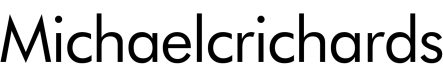Draw A House Plan For Free
Homeowners, architects, and designers rely on house plans to visualize and create the perfect living space. Creating house plans can be an expensive and time-consuming process, especially if you hire a professional. However, with the advancement of technology, there are now several free online tools and software available that allow you to draw house plans yourself.
Benefits of Drawing Your Own House Plan
There are several advantages to drawing your own house plan:
- Cost-effectiveness: It eliminates the need to hire an architect or designer, saving you a significant amount of money.
- Customization: You have complete control over the design and layout of your house, ensuring it meets your specific needs and preferences.
- Learning experience: Drawing a house plan can be an educational experience, providing you with a better understanding of home design and construction.
- Flexibility: You can make changes to your plan as needed without incurring additional costs.
Tools for Drawing Free House Plans
Several free online tools and software can help you draw a house plan:
- Floorplanner: A user-friendly tool that allows you to create 2D and 3D floor plans. It provides a library of objects and furniture to furnish your design.
- Planner 5D: Similar to Floorplanner, Planner 5D offers a wide range of features for creating realistic and detailed house plans. It includes a virtual reality mode for immersive walkthroughs.
- Sweet Home 3D: An open-source software that enables you to design 3D house models. It features a large catalog of furniture and objects, allowing you to furnish and decorate your plan.
- HomeByMe: A cloud-based platform that provides a user-friendly interface for creating 2D and 3D house plans. It offers a wide range of customizable options and pre-designed templates.
- RoomSketcher: A professional-grade home design software that offers advanced features for detailed house plans. It includes tools for creating floor plans, elevations, and sections.
Steps to Draw a House Plan
Follow these steps to draw a house plan:
- Determine your requirements: Consider the number of rooms, bathrooms, and other spaces you need. Determine the overall size and layout of your house.
- Choose a tool or software: Select the free tool or software that best suits your needs. Consider the features, ease of use, and compatibility with your devices.
- Create a floor plan: Draw the outline of your house and divide it into rooms. Indicate the location of doors, windows, and other openings.
- Add details: Furnish and decorate your plan by adding furniture, appliances, and other details. This will help you visualize how the space will look and function.
- Create elevations: Draw the exterior walls of your house from different angles to show the overall shape and design.
- Complete the plan: Once you are satisfied with the design, add dimensions, notes, and other necessary information to complete your house plan.
- Start with a rough sketch to get the general layout.
- Use a scale to ensure that your plan is accurate.
- Consider the flow of traffic and the relationship between rooms.
- Pay attention to natural light and ventilation.
- Don't be afraid to make changes as you go along.
Tips for Drawing House Plans
Conclusion
Drawing a house plan for free is a cost-effective and rewarding experience. By using the available online tools and software, you can create a customized and functional plan that meets your needs. Remember, planning is crucial for a successful home building or renovation project, and a well-drawn house plan will serve as the foundation for your dream home.

Free Floor Plan Creator Edrawmax

Free Floor Plan Designer

Floor Plan Creator And Designer Free Easy App

Free Floor Plan Creator Edrawmax

Floor Plan Creator Planner 5d

How To Make Floor Plans For Free In Sketchup

Floor Plan Creator Planner 5d

N Free House Plans 2024 Blueprints

Draw Floor Plans With The Roomsketcher App

Draw Plan Archives Free House And Apartment