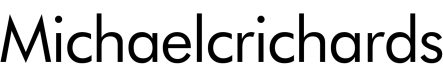Home Floor Plan Designer: Free Tools and Resources Explored
Designing a home floor plan can be a daunting task, whether for a new construction project, a remodeling endeavor, or simply to visualize a potential layout. The complexities of spatial arrangements, dimensions, and functionality often necessitate professional assistance. However, a growing number of free home floor plan designer tools are available, empowering individuals to explore design possibilities and create preliminary plans without incurring significant costs. This article explores several such resources, outlining their features, functionalities, and limitations, while offering insights into how users can effectively leverage these platforms to achieve their design goals.
These free tools vary significantly in their capabilities, ranging from simple drag-and-drop interfaces for basic layout creation to more sophisticated software offering 3D visualization and detailed customizability. Understanding the strengths and weaknesses of each tool is crucial for selecting the most appropriate option for a specific project. Factors such as user experience, available features, and compatibility with different operating systems should be carefully considered during the selection process.
Drafting Basic Layouts: Simple and Accessible Options
For those seeking a user-friendly and straightforward approach to designing basic floor plans, several free online tools offer intuitive drag-and-drop interfaces. These platforms typically provide a library of pre-designed elements, such as walls, doors, windows, and furniture, which can be easily arranged to create a visual representation of the desired layout. These options are often suitable for quickly visualizing different room arrangements, exploring space utilization, and developing preliminary concepts.
One example of this type of tool is Planner 5D. Its free version allows creating 2D and 3D floor plans with a relatively simple interface. Users can draw walls, add architectural elements, and place furniture from a limited, but functional, catalog. The strength of Planner 5D lies in its ease of use, making it a suitable choice for individuals with limited or no prior design experience. However, the free version does come with some limitations, such as restricted access to the full furniture catalog and export options. It's important to note the subscription costs for those seeking higher levels of functionalities.
Another basic option is RoomSketcher. The free version of RoomSketcher allows creating floor plans with walls, windows, doors, and basic furniture. It offers a simple interface ideal for beginners. While the free option also comes with limitations, like a limit to the number of projects that can be created, the paid version offers more advanced features such as 3D visualizations, custom branding, and professional export formats. Its simplicity can be its draw for quick mockups.
While these tools are excellent for conceptualizing basic layouts, they often lack the precision and advanced features required for generating detailed construction documents. They should be viewed primarily as visualization tools rather than comprehensive design solutions. Nonetheless, they provide a valuable starting point for exploring design ideas and communicating concepts to architects or contractors.
Leveraging Software with Expanded Features: Intermediate Design Capabilities
For users who require a greater degree of control and customization, several free software options offer a more comprehensive set of design tools. These programs often incorporate features such as precise dimensioning, advanced object manipulation, and the ability to import custom elements. While the learning curve may be steeper compared to the simpler online tools, the increased functionality allows for the creation of more detailed and accurate floor plans.
SketchUp Free is a popular choice for individuals seeking a more robust design platform. Although SketchUp is primarily known for its 3D modeling capabilities, it can also be effectively used to create 2D floor plans. The free version offers a comprehensive set of tools for drawing, editing, and manipulating objects, allowing users to define dimensions with precision and create complex architectural elements. The extensive online community provides ample tutorials and resources, making it easier to learn the software and troubleshoot any issues. SketchUp’s warehouse of 3D models is a boon for visualizing how furniture and other objects will look in the space.
Another option to consider is Floorplanner. While it primarily operates on a subscription basis, Floorplanner offers a free version with limitations. The free plan allows creation of one active project with a certain number of items. The platform is known for its intuitive interface and extensive library of furniture and fixtures, making it relatively easy to create detailed and realistic floor plans. Users can switch between 2D and 3D views to visualize the design from different perspectives, and the software offers tools for adding annotations and dimensions. However, the free export options are limited.
These platforms provide a more sophisticated approach to floor plan design, enabling users to create detailed representations of their vision. However, a certain degree of technical proficiency is generally required to fully utilize the available features. Furthermore, depending on the complexity of the project, the free version may have inherent limitations, requiring an upgrade to a paid subscription to unlock full functionality.
Open Source Architecture Software: Advanced and Customizable Options
For users with significant technical skills and a desire for maximum control over the design process, open-source architecture software presents a powerful alternative. These programs are typically developed and maintained by a community of volunteers, offering a high degree of customizability and flexibility. While the learning curve can be steep, mastering these tools can unlock capabilities that are not available in commercial software.
One prominent example of open-source architecture software is FreeCAD. While not solely for floorplans, FreeCAD is a parametric 3D modeler which can be used to create architectural drawings. The Architecture workbench includes tools for building elements. It is often used by experienced users who require total control over their designs. It is suitable for complex projects requiring detailed construction documents. However, the complexity of FreeCAD means a steep learning curve. The user interface can be intimidating for beginners. Extensive documentation and tutorials are helpful in learning the software, but a significant time investment is required to become proficient.
Another open-source option is Sweet Home 3D. Sweet Home 3D focuses on interior design and is easier to learn than FreeCAD. It allows users to draw walls, add furniture, and create 3D visualizations. While Sweet Home 3D is more user-friendly than FreeCAD, it still requires some technical knowledge and understanding of design principles. Sweet Home 3D can be a viable choice for creating detailed floor plans. It is valuable for users who want to customize their designs using open-source tools. It is important to acknowledge that open-source software comes with its own set of challenges. Support is often limited to online forums and community resources. Stability and compatibility issues can sometimes arise. However, for individuals with the necessary technical skills and patience, the benefits of open-source software can be significant.
In summary, the availability of free home floor plan designer tools provides individuals with a valuable opportunity to explore their design ideas and create preliminary plans without incurring significant costs. The choice of tool depends on the complexity of the project, the user's technical skills, and the desired level of customization. Starting with a simple online tool for basic layout creation and then transitioning to more sophisticated software as the design progresses is a common and effective approach. Regardless of the chosen platform, users should carefully consider the limitations of the free version and be prepared to invest time in learning the software to fully utilize its capabilities.
It's essential to remember that these free tools are primarily intended for conceptualization, visualization, and preliminary design. For complex projects, especially those involving structural modifications or requiring detailed construction documents, consulting with a qualified architect or designer is always recommended. These professionals possess the expertise and experience to ensure that the design is both aesthetically pleasing and structurally sound, while also complying with all applicable building codes and regulations.

Free House Design Home And Plans

20 Best Floor Plan Apps To Create Your Plans Foyr

Small House Plans Popular Designs Layouts

Floor Plan Designer Free Plans Creator Simple

Home Design Your House

My Dream Home Free Design 3d Floor Plans By Planner 5d

147 Excellent Modern House Plan Designs Free Https Www Futuristarchitecture Com Three Bedroom Small Design Plans Home

Free Residential Home Floor Plans Evstudio

Free Home Design Reviews

Free Home Design Reviews