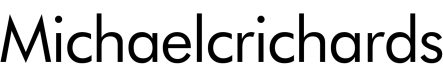How To Make A House Floor Plan
A house floor plan is a drawing that shows the layout of a house, including the placement of rooms, walls, windows, and doors. Floor plans are used for a variety of purposes, including:
- Planning the construction of a new house
- Remodeling an existing house
- Adding on to a house
- Creating a furniture layout
- Visualizing the flow of traffic through a house
How to Make a House Floor Plan
There are a few different ways to make a house floor plan. One way is to use a computer-aided design (CAD) program. CAD programs allow you to create detailed floor plans that can be scaled and printed. Another way to make a floor plan is to sketch it out by hand. While hand-drawn floor plans are not as precise as CAD plans, they can be just as effective for planning purposes.
If you are not comfortable using a CAD program or sketching out a floor plan by hand, you can hire a professional to do it for you. However, if you are willing to put in the time, you can create a house floor plan yourself.
Here are the steps involved in making a house floor plan:
- Measure the house. The first step is to measure the house. This includes measuring the length and width of each room, as well as the height of the ceilings. You will also need to measure the location of all windows and doors.
- Draw the exterior walls. Once you have measured the house, you can start to draw the exterior walls. Start by drawing the foundation of the house. Then, draw the walls of the house, making sure to include all the windows and doors.
- Add the interior walls. Once you have drawn the exterior walls, you can start to add the interior walls. Start by drawing the walls of the main rooms, such as the living room, dining room, and kitchen. Then, draw the walls of the bedrooms and bathrooms.
- Add the fixtures and furniture. Once you have drawn the walls, you can start to add the fixtures and furniture. This includes things like cabinets, appliances, and furniture. You can also add any other details that you want to include, such as a fireplace or a patio.
- Label the rooms. Once you have finished drawing the floor plan, you should label the rooms. This will help you to keep track of which room is which.
Once you have completed these steps, you will have a basic house floor plan. You can use this floor plan to plan the construction of a new house, remodel an existing house, or add on to a house.
Tips for Making a House Floor Plan
Here are a few tips for making a house floor plan:
- Use a scale. This will help you to create a floor plan that is accurate and to scale.
- Be consistent with your symbols. Use the same symbols to represent the same things throughout your floor plan.
- Label everything. This will help you to keep track of which room is which and what each symbol represents.
- Keep it simple. A floor plan should be easy to read and understand. Avoid adding too much detail.
- Get feedback. Once you have finished drawing your floor plan, ask someone else to review it. They may be able to spot errors or make suggestions for improvements.
By following these tips, you can create a house floor plan that is accurate, easy to read, and informative.

Floor Plan Creator And Designer Free Easy App

Make Your Own Blueprint How To Draw Floor Plans

How To Draw A Floor Plan Live Home 3d

Floor Plans Types Symbols Examples

Make Your Own Blueprint How To Draw Floor Plans

Blender For Noobs 10 How To Create A Simple Floorplan In

Easy Home Building Floor Plan Cad Pro

How Do You Make A 3d Floor Plan

How Do You Make A 3d Floor Plan Cedreo

How To Draw Professional House Blueprints 14 Step Guide Cedreo