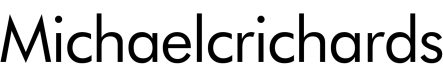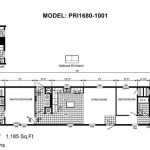Program To Draw House Plans
Creating a house plan is an essential step in the homebuilding process. It not only outlines the layout and design of your home but also serves as a blueprint for obtaining permits and communicating with contractors. With the right software, you can easily draw up house plans yourself, saving time and money on professional fees.
There are various software programs available for drawing house plans. Each program has its own strengths and weaknesses, so it's essential to choose one that meets your specific needs and skill level.
Factors to Consider When Choosing a House Plan Software:
- Ease of use: The program's user interface should be straightforward and intuitive, making it easy to learn and navigate.
- Flexibility: The program should allow you to customize your plans and create unique designs that meet your requirements.
- Features: Consider the features that are important to you, such as 3D modeling, object libraries, and cost estimation tools.
- Compatibility: Ensure that the program is compatible with your operating system and other software you may use, such as CAD or architectural software.
- Support: Look for programs that offer technical support and documentation to assist you when needed.
Popular House Plan Software Options:
- SketchUp: A user-friendly program that allows you to create 3D models and floor plans.
- Home Designer Pro: A comprehensive software suite that includes tools for creating detailed house plans, renderings, and material lists.
- Chief Architect: Professional-grade software that provides advanced features for designing complex homes and commercial buildings.
- Floorplanner: A web-based program that allows you to create floor plans and 3D models easily.
- AutoCAD Architecture: A specialized CAD program designed specifically for architectural drawings and plans.
Steps to Draw House Plans Using Software:
- Start with a sketch: Create a rough sketch of your desired floor plan to define the basic layout and room dimensions.
- Choose the right software: Select a software program that aligns with your needs and skill level.
- Create a new project: Open the software and start a new project by defining the units and scale of your drawing.
- Draw the walls: Use the wall tool to create the perimeter walls of your house and interior partitions.
- Add doors and windows: Insert doors and windows into the walls to specify entrances, exits, and natural light sources.
- Create rooms: Divide the floor plan into different rooms by drawing room boundaries and assigning them names.
- Add fixtures and furniture: Use object libraries or create custom objects to place fixtures, furniture, and appliances in the rooms.
- Create elevations: Generate elevations to show the exterior views of your house from different sides.
- Export and share: Once your plans are complete, export them in a format that can be shared with contractors or submitted for permit applications.
Creating house plans using software is a rewarding experience that empowers you to design your dream home. By carefully choosing the right software and following these steps, you can produce professional-quality plans that will form the foundation of your future home.

Draw Floor Plans In Half The Time Cedreo

10 Best Free Floor Plan Design To Use

Draw Floor Plans In Half The Time Cedreo

Floor Plan Maker

House Plan Drawing Build Your Future Dream Home

20 Best Floor Plan Apps To Create Your Plans Foyr

Sweet Home 3d Draw Floor Plans And Arrange Furniture Freely

10 Best House Design Apps For 2024 Cedreo

Popular Apartment Floor Plan Design Cad Pro

Draw 2d Floor Plans In Minutes Not Hours Cedreo